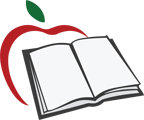Thanks to Sweetwater’s Agreement with Microsoft, All SUHSD students (and employees) of the District get free Microsoft Office 365.
- Microsoft Office 2016 for Windows 7, Windows 8, or Windows 10.
- Microsoft Office 2016 for Mac OS X 10.10 (Yosemite) or newer.
If you have an earlier version of Microsoft Office on your computer, you should uninstall that before following these steps.
Read more about Office 365 ProPlus.
Office 365 includes a calendar, Office programs such as Word, PowerPoint and Excel, and 1 TB of OneDrive document storage.
To install Microsoft Office applications on up to five laptop or desktop computers:
- Go to https://portal.microsoftonline.com/OLS/MySoftware.aspx
- Under Sign in with your organizational account, where it says someone@example.com,
(for students) enter your username@sweetwaterschools.net.
(for staff) use your district email address, username@sweetwaterschools.org
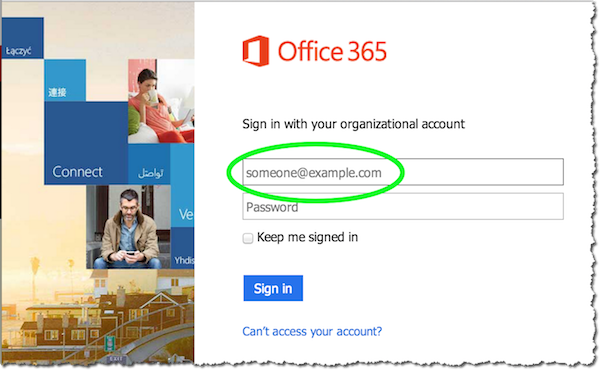
-
What is the Student Advantage Program?
Academic institutions that are Microsoft customers and license Office for all faculty/staff are eligible to offer Office to their students at no additional cost. Students will be able to take advantage of free Office 2016. Your FREE Office subscription includes:
(Note: Most Windows Tablets and Windows Phones come with Office installed)
- 5 installations of the full versions of Microsoft Office:
Office 2016 for PC running Win7 and above
Office 2016 for Mac
- 5 activations of Office Mobile:
Office for iPad with full editing rights (iTunes download)
Office for iPhone (iTunes download)
Office for Android (Google Play download)
- 1 Terabyte of OneDrive cloud storage as their ‘Digital Locker’
- 50 gigabyte mailbox (Coming Soon)
- Office Online, the browser-based version of Office for coauthoring and collaboration
- Various collaboration and communication tools between teachers and students
What happens when a student graduates or transfers to another school?
When you close that student’s domain account either for graduation or because the student stops attending your school district for any reason, the student’s Office subscription obtained through your school district ends. Students may purchase other available consumer or commercial versions of Office.
Who provides customer support for the student downloads of Office?
Your school district’s Help Desk provides support for the student. If you have a student with issues downloading or activating the software, you can post your question to the Forums on https://community.Office365.com or your designated support contact with Microsoft can contact Office 365 support through the Troubleshooting section of the Office 365 community. If students have questions about how to use the different Office products, they can submit their questions to the various forums on https://answers.microsoft.com.